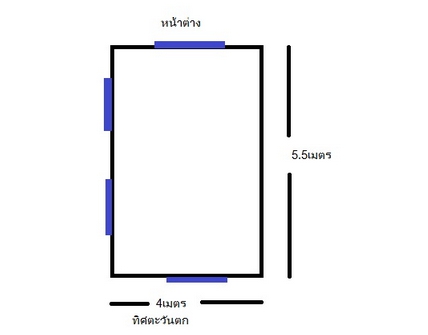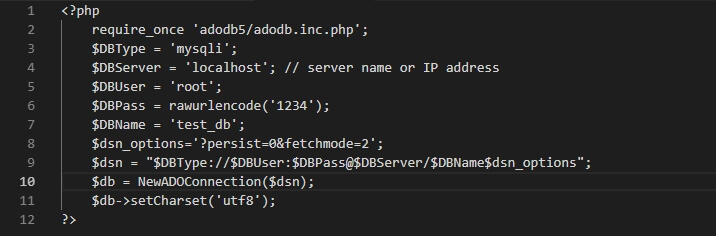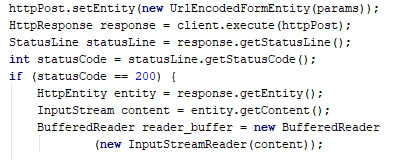
การเชื่อมต่อ API เบื้องต้น (Android Studio)
ในบทความโค้ดนี้จะสอนวิธีการเชื่อมต่อ API เบื้องต้นสำหรับ Android โดยใช้ภาษา Java ซึ่งการเชื่อมต่อแบบที่จะกล่าวถึงต่อไปนี้เป็นวิธีการเชื่อมต่อแบบเก่าแต่ก็ยังสามารถทำงานได้ปกติและมีประสิทธิภาพพอสมควร
1. ติดตั้ง org.apache.http.legacy ที่ระดับแอพก่อนเพื่อให้แอพสามารถเรียกใช้ package ของ apache ได้
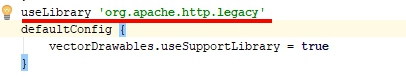
2. เราสร้างไฟล์ ConnectAPI.java ขึ้นมา ซึ่ง Code ตัวอย่างนั้นจะมี 2 ประเภทให้เลือกใช้ระหว่าง POST,GET ตามความเหมาะสมของงาน
public class ConnectAPI {
public String getPOST(String url, List params) {
StringBuilder str = new StringBuilder();
HttpClient client = new DefaultHttpClient();
HttpPost httpPost = new HttpPost(url);
try {
httpPost.setEntity(new UrlEncodedFormEntity(params));
HttpResponse response = client.execute(httpPost);
StatusLine statusLine = response.getStatusLine();
int statusCode = statusLine.getStatusCode();
if (statusCode == 200) {
HttpEntity entity = response.getEntity();
InputStream content = entity.getContent();
BufferedReader reader_buffer = new BufferedReader
(new InputStreamReader(content));
String line;
while ((line = reader_buffer.readLine()) != null) {
str.append(line);
}
} else {
Log.e("Log", "Failed to download file..");
}
} catch (ClientProtocolException e) {
e.printStackTrace();
} catch (IOException e) {
e.printStackTrace();
}
return str.toString();
}
public static String getGET(String url) {
StringBuilder str = new StringBuilder();
HttpClient client = new DefaultHttpClient();
HttpGet httpGet = new HttpGet(url);
try {
HttpResponse response = client.execute(httpGet);
StatusLine statusLine = response.getStatusLine();
int statusCode = statusLine.getStatusCode();
if (statusCode == 200) { // Download OK
HttpEntity entity = response.getEntity();
InputStream content = entity.getContent();
BufferedReader reader = new BufferedReader(new InputStreamReader(content));
String line;
while ((line = reader.readLine()) != null) {
str.append(line);
}
} else {
Log.e("Log", "Failed to download result..");
}
} catch (ClientProtocolException e) {
e.printStackTrace();
} catch (IOException e) {
e.printStackTrace();
}
return str.toString();
}
}
3. กลับไปที่ไฟล์หลักที่จะทำการเชื่อมต่อสมมุติเราจะเชื่อมต่อที่ไฟล์ MainActivity.java
ให้เราสร้าง Object ขึ้นมาเพื่อให้เราสามารถเรียกใช้ Method เชื่อมต่อ API ที่ไฟล์ ConnectAPI.java
//สร้าง Object
ConnectAPI connectapi = new ConnectAPI();
//Connect แบบ POST
String url = "http://www.connectapi.com/";
List params = new ArrayList();
params.add(new BasicNameValuePair("key1", "value1"));
params.add(new BasicNameValuePair("key2", "value2"));
String result = connectapi.getPOST(url,params);
Toast.makeText(this,result,Toast.LENGTH_SHORT).show();
ในการเชื่อต่อแบบ GET ก็ทำในลักษณะคล้ายๆกันกับ POST แต่แบบ GET จะระบุค่าเข้าไปตาม url เลย
String url = "http://www.connectapi.com/1";
String result = connectapi.getGET(url);
เพียงเท่านี้เราก็สามารถเชื่อมต่อ API ได้แล้วส่วนของการนำค่ามาใช้นั้นโดยส่วนใหญ่ API จะอยู่ในรูปแบบของ JSON เพราะเป็นที่นิยม เราก็สามารถนำ String result มาใช้ประโยชน์ต่อได้
บทความที่ให้คุณเข้าใจการเขียนโค้ด เขียนโปรแกรม เกมหลายๆอย่างมากขึ้น